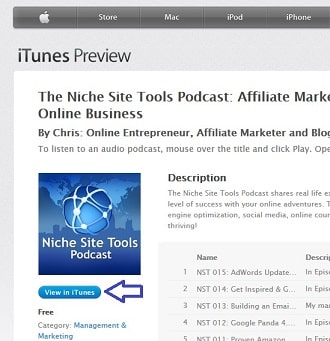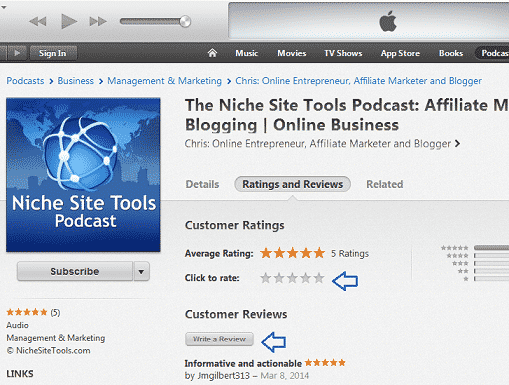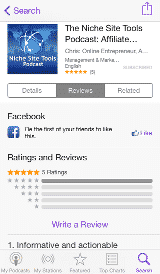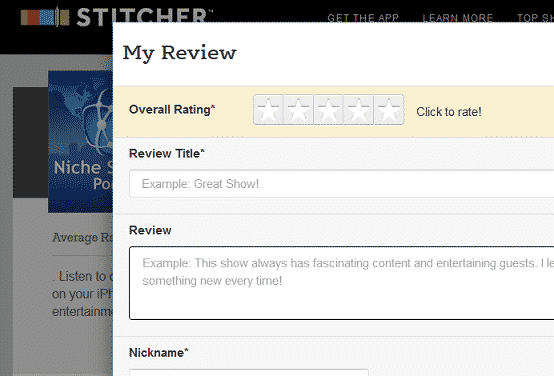A friend mentioned to me that they couldn’t figure out how to leave a Podcast rating/review in iTunes. When trying it out myself, it took a few more clicks than I expected, so I thought I would do a quick post about it. I will also show how to leave a review in Stitcher.
How to Leave a Podcast Review in iTunes
There are two main ways you can do this. Via a computer/browser or via mobile app.
Computer/Browser Method
1.) Go to the preview page for the Niche Site Tools Podcast in iTunes
2.) Click on “View in iTunes”:
3.) Click on the “Ratings and Reviews” tab and then click the appropriate number of stars and click “Write a Review”. Leave a quick comment, sharing your thoughts on the show and that is it!
Mobile Device Method
1.) Go into the Podcasts app on your mobile device and choose “Search” along the bottom and type in “niche site tools”:
2.) Then click on the Podcast in the lower left and select the “Reviews” tab on the next screen:
3.) From there, you can select the appropriate number of stars and click on “Write a Review” and leave a quick comment and you are done!
I really appreciate all of the positive feedback so far, you guys rock!
How to Leave a Podcast Review in Stitcher
1.) Go to the Niche Site Tools Podcast page in Stitcher and click on the star ratings:
2.) A window will pop-up where you can click the appropriate star ratings and leave a quick review of the show:
Conclusion
If you enjoy the Niche Site Tools Podcast, I’d definitely appreciate any positive ratings/reviews that you can provide on both iTunes and Stitcher. I give shout-outs for all 5 star reviews on future Podcast episodes, as my way of saying thanks!
You can also still be the very first person to review the show on Stitcher. How cool would that be to say you were the first person to review the wildly popular Niche Site Tools Podcast?! You’d certainly be the envy of all of your friends! 🙂
Thanks and have a great weekend! For everyone in the USA, Happy 4th of July!